Limitless App Themes and Styling
Use pre-built themes and typography or customize further to match your own style and corporate branding.
Try App Builder Book a DemoDefine Your App’s Look and Feel
Don’t let not having a design team slow down your app development. With App Builder, you can start with a pre-built template and then enhance your design with customizations. Tailor every aspect of the new app to match your ideas and project requirements.
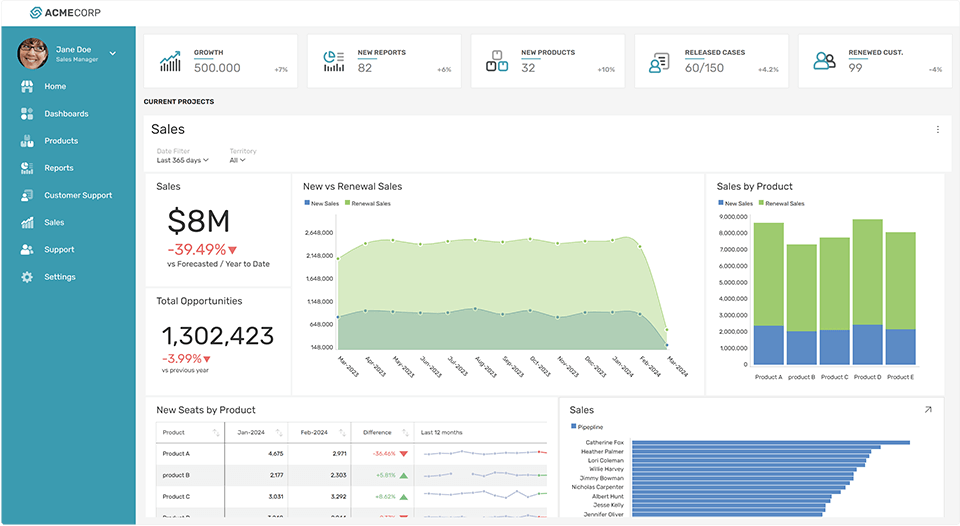
6 Built-In Themes To Choose From
Leverage our ready-to-use themes. Whether you’re aiming for a modern feel, more traditional look, or something entirely unique – you can effortlessly refine the app.
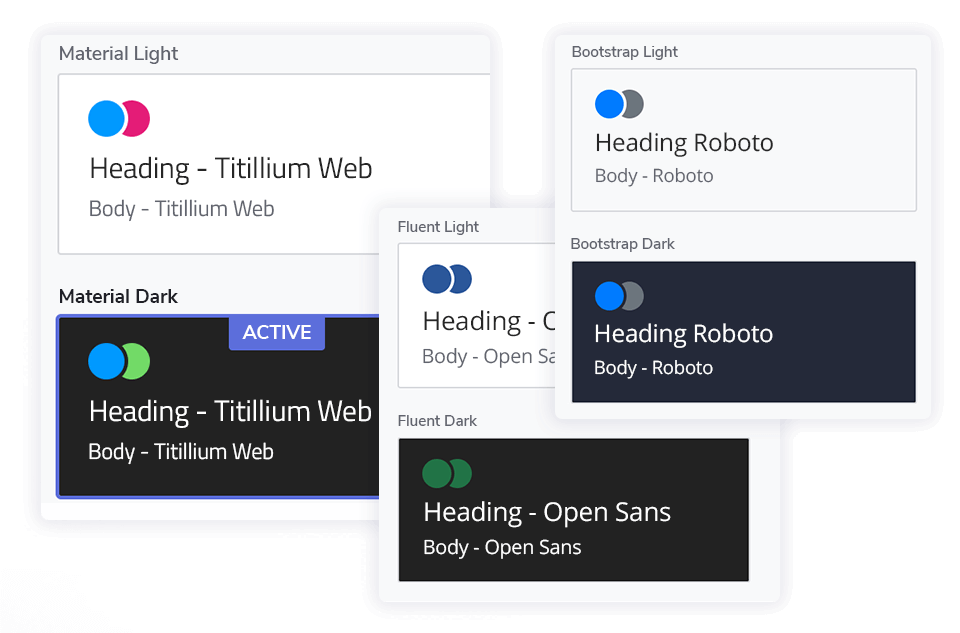
Customizations To Make Them Your Own
Take full control and tailor the look and feel of anything you build with low code. Select and configure different panels, styles, layouts, typography, pre-built theme widgets.
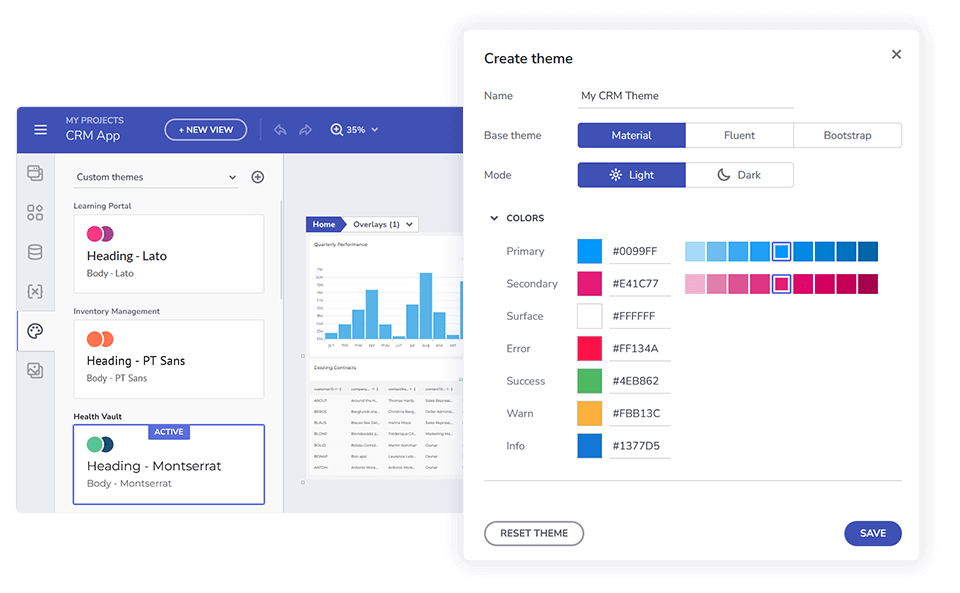
Fine Tune Your Apps’ Design
Create a sense of visual persistency and adjust the colors of your app on a per-control, per-screen, or per-app basis. Great vision, cohesive design – your apps will be more than just appealing.
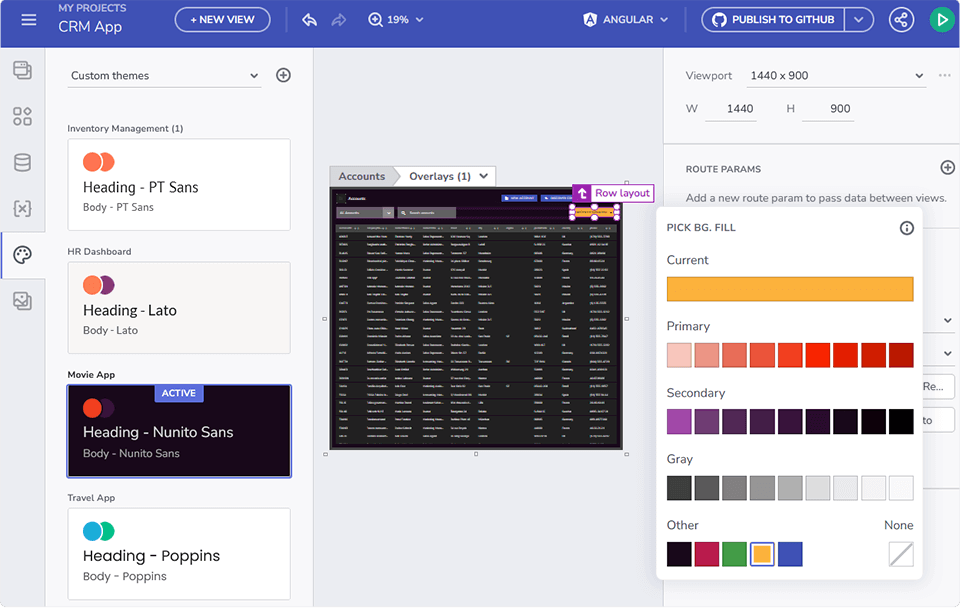
Frequently Asked Questions
In a nutshell, design management is the business side of design. Comprehensively, design management is a problem-solving process encompassing the ongoing design processes, and business decisions and strategies that link design, innovation, creativity, and technology together to create effectively designed products and services, as well as communications and brands that improve people’s quality of life and improve businesses’ success.
Design management is important because design offers opportunities for businesses to innovate and differentiate themselves from their competitors in the same space. Furthermore, design management helps organizations to better control and manage their design processes, track the progress of design tasks and projects and keep all their design resources neatly organized so that nothing gets missed.
It is essential to find a design management software that seamlessly connects to all the file storage providers that your team uses so you can organize all your design assets and resources in one place. What else a design management software should offer is a powerful project, task, and content management features to easily manage, track, and navigate all of your design related projects and tasks. Features like chat, discussions, notifications, and analytics and reporting are highly needed by design teams, too.
Slingshot makes it easy for you to keep all of your designs, content, briefs, and info in one place for easy access. Also, Slingshot is the only productivity tool that incorporates all the necessary features and design management tools you need to optimize your designer’s workflow – robust integration with your file storage providers, file attachment, URLs pinning, file permissions, notifications, 1:1 chats and group discussions to easily communicate and collaborate with other designers, copywriters and other team members, priorities, real-time reporting, dashboard creation, and more.
You definitely can! Slingshot allows you to connect your content and design assets from Google Drive, OneDrive, Dropbox and SharePoint with just a couple of clicks.
Sure! Unlike other software solutions, Slingshot is designed to support cross-organization, cross-department, and cross-team collaboration, plus it allows you to invite external team members, vendors, or design agencies to participate and collaborate on ongoing tasks and projects.

