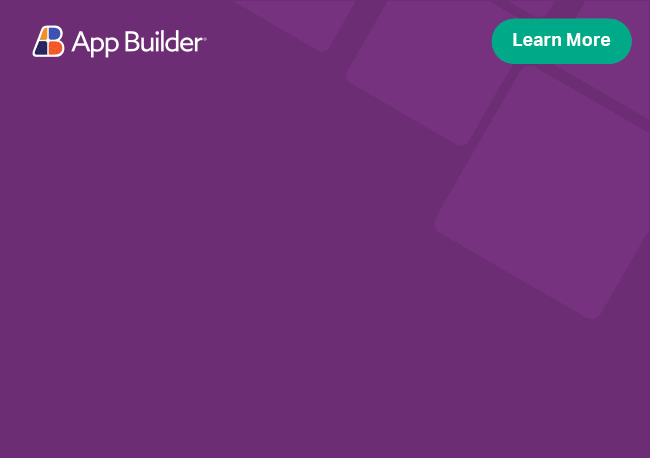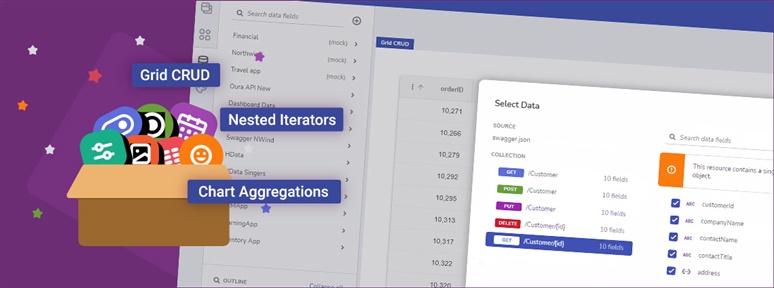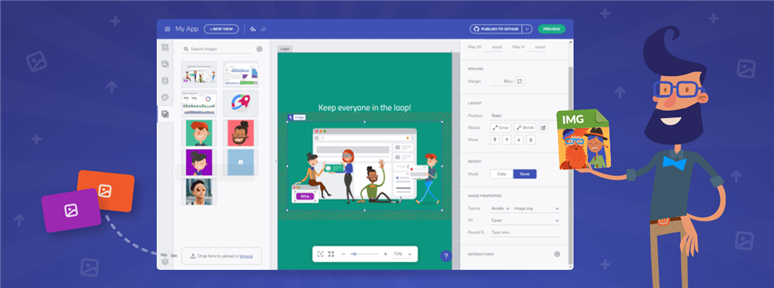

10 以上のグリッド機能、クイック ヒントなどを備えた App Builder 9 月リリース
ローコードApp Builderの 9 月リリースの新機能をご覧ください。新しいグリッド コンポーネント、スナックバーなど。
App Builderの 9 月のアップデートがリリースされました。いくつかの重要なアップデートが含まれています。過去数か月間、製品チームは、新しいコンポーネントだけでなく、GitHub 統合とオンボーディング エクスペリエンスの強化も含め、Web ベースの WYSIWYG ツールを強化することに注力してきました。
今回初めてApp Builderを知ったという方に、なぜあなたの組織でアプリケーション開発プロセスの重要なツールとして を検討する必要があるのか、その理由を改めて簡単に説明しよう:
- ビジュアル アプリ ビルダー - 製品マネージャー、デザイナー、開発者向けの統合プラットフォーム。
- クラウドベースの WYSIWYG ドラッグ アンド ドロップ ツールにより、企業はこれまでよりも 80% 速く完全なビジネス アプリを設計および構築できます。
- デザインから優れたAngular、Blazor、またはWeb Componentsコード(近日中にReact) を生成するローコード ツールです。
9 月のリリース更新には、新機能、改善点、メンテナンス更新という 3 つの主要な要素があります。
特徴
グリッドコンポーネント
最新リリースには、並べ替え、フィルタリング、セル/行の編集、選択、グループ化など、10 を超える新しいグリッド コンポーネント機能が含まれています。詳細については、ドキュメント/ API ドキュメント/ デザイン ドキュメントをご覧ください。
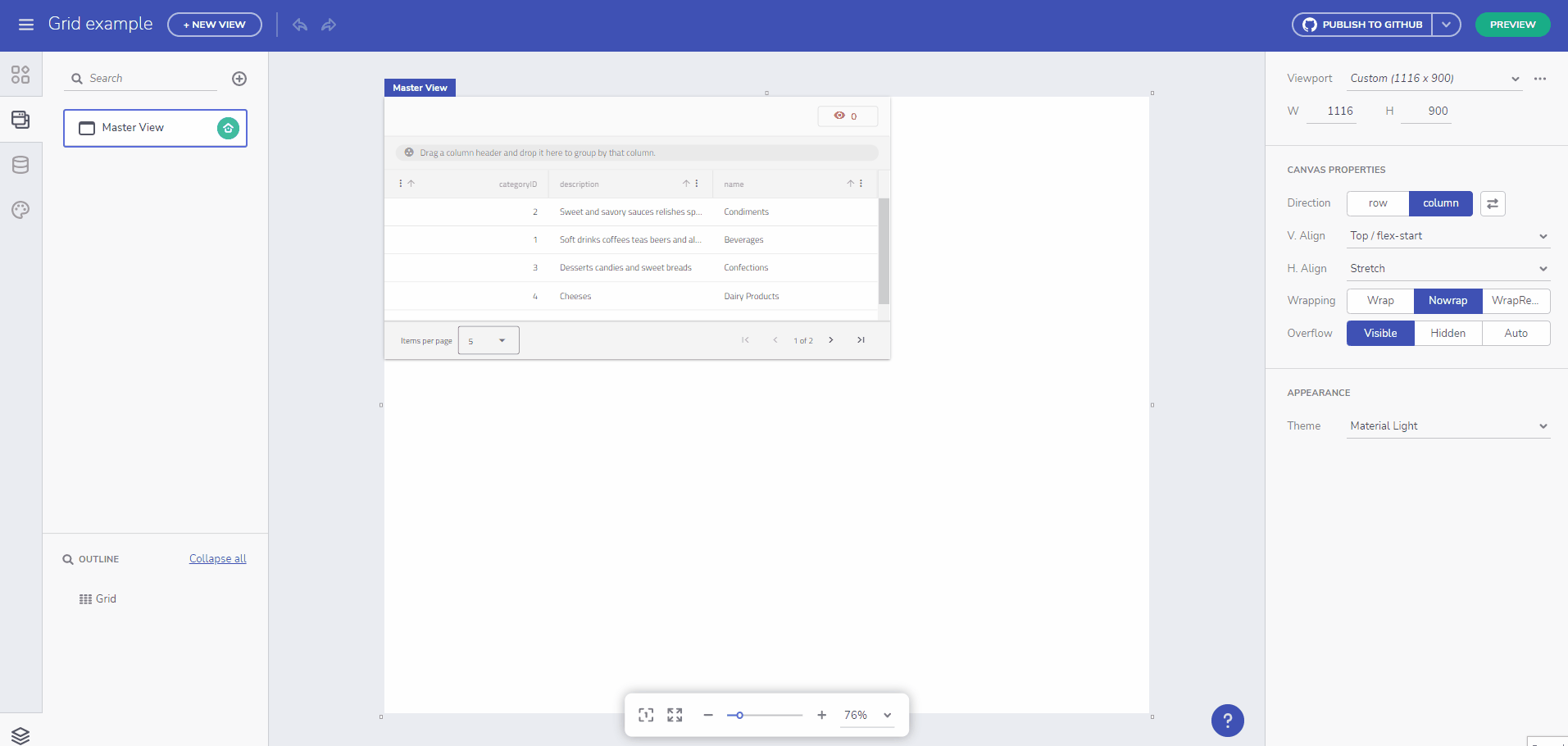
コンポーネント ツールボックスにスナックバーが追加されました
このコンポーネントは、アクションを含めることができる 1 行のメッセージで操作に関する情報を提供します。Snackbar メッセージは他のすべての要素の上に表示され、画面の下部中央に配置されます。
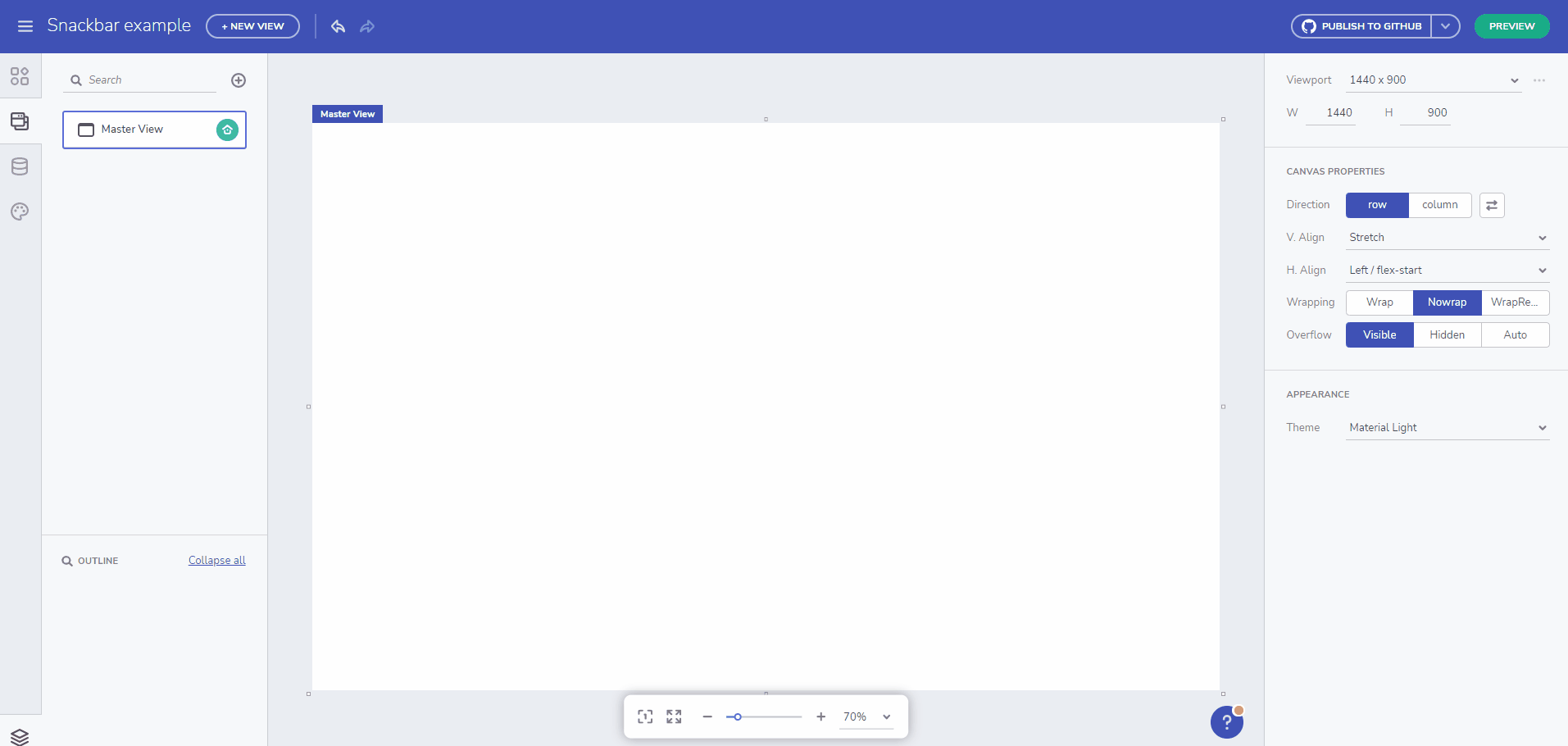
オンボーディングエクスペリエンスの改善
- クイック ヒント– クイック ヒント機能は、利用可能な概念とアクセラレータについてユーザーに段階的に説明することを目的としています。クイック ヒントは、ユーザーがApp Builderでコンポーネントのサイズ変更や新しい子ビューの追加などの特定のアクションを完了したときにトリガーされます。
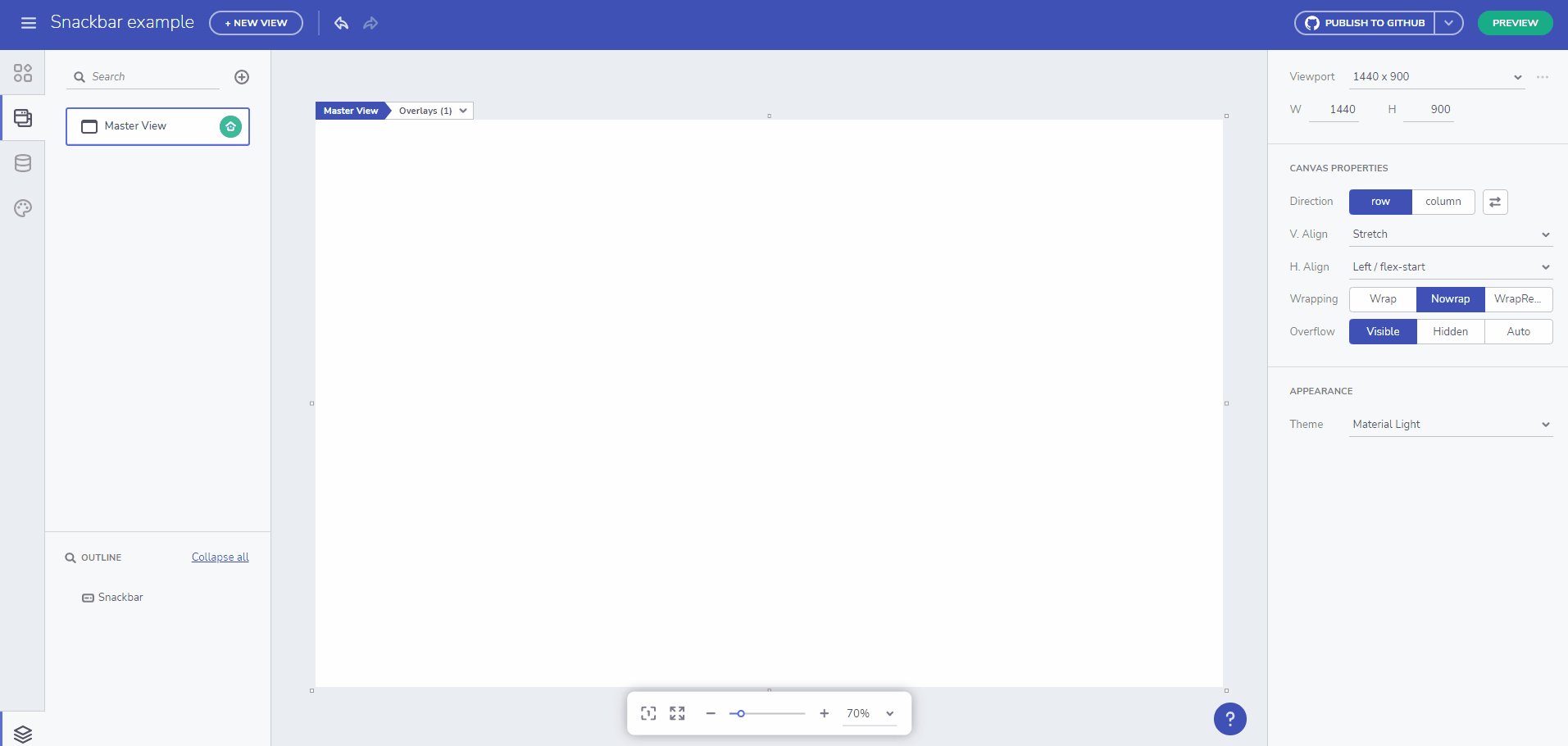
Github –App Builderビルドとテストのセットアップを自動的に処理するようになりました
GitHub Publish では、ノードの依存関係をクリーン インストールし、それらをキャッシュ/復元し、ソース コードをビルドし、さまざまなバージョンのノードでテストを実行するワークフローが追加されました。そのため、アプリケーションの準備ができたら、「GitHub に公開」ボタンを選択し、リポジトリに名前を付けてプロジェクトをアップロードするだけです。アップロード プロセスが完了したら、すべてのファイルを確認して、GitHub でワークフローを構築できます。
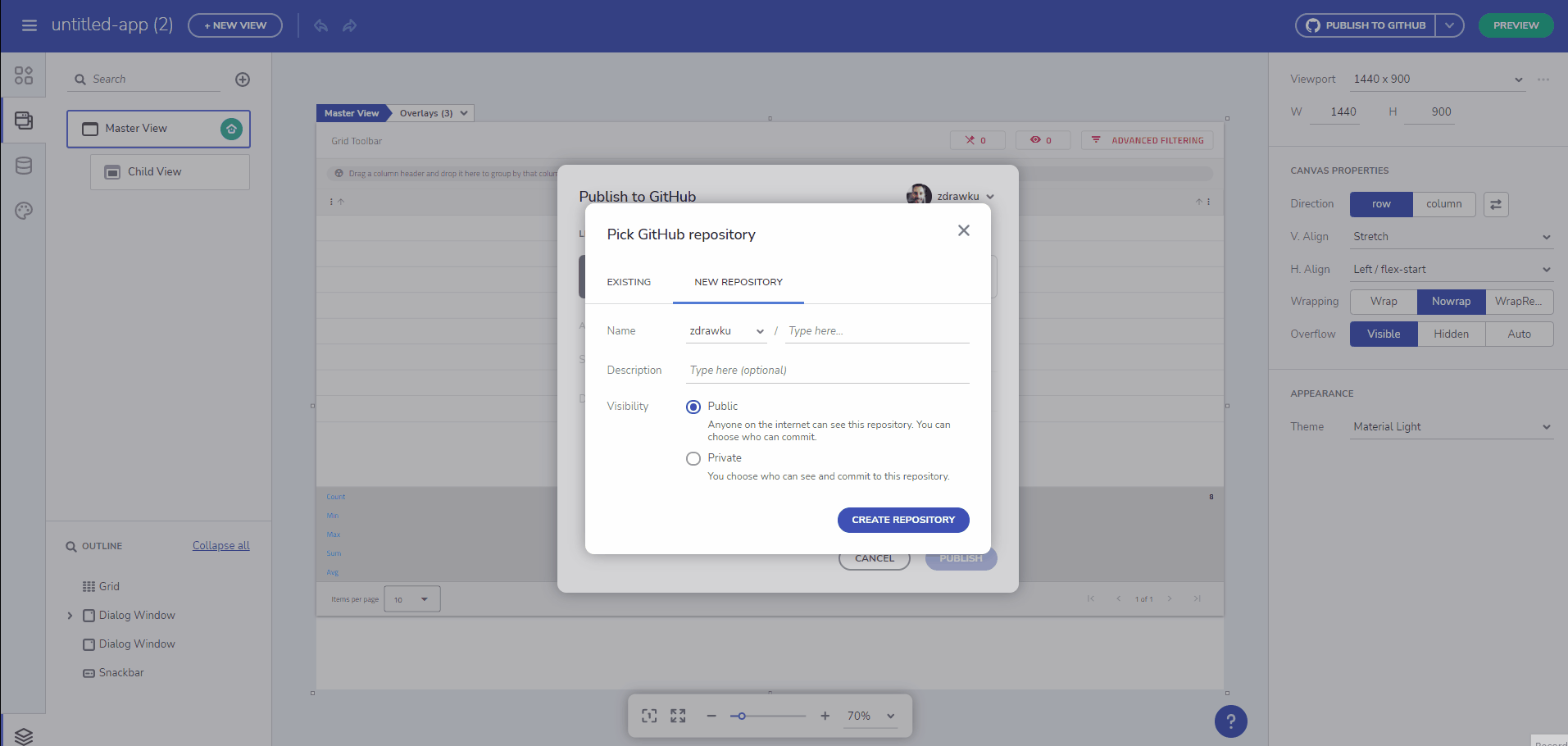
改善点
- 「アプリを生成」ボタンが「GitHub に公開」になりました。
- "新規アプリの作成 "ダイアログに2つのサイズが追加されました。1つは大きなディスプレイ用、もう1つは小さなディスプレイ用です。SketchまたはFigma用のアセットを取得するための新しいセクション。
- すべてのサンプル アプリは、実際のスクリーンショットを表すわかりやすいサムネイルと、マウスをホバーするとアプリの簡単なテキスト説明が表示されるように更新されました。
- アプリ生成用のSketchファイルをアップロードする際のテーマの読み込みが改善されました。
メンテナンスアップデートとバグ修正
- アプリの読み込み時間が改善され、App Builder使用時の全体的なパフォーマンスが調整されました。
- データの繰り返し要素に関するエラーを修正しました。
- バインド可能な要素のデータ ソース リストの入力を修正しました。
- 一般的なバグ修正。
まとめ
簡単に説明すると、これらはApp Builderの 9 月のアップデートで確認できるすべての新機能とコンポーネントです。詳細が必要な場合は、更新されたドキュメントを確認することをお勧めします。