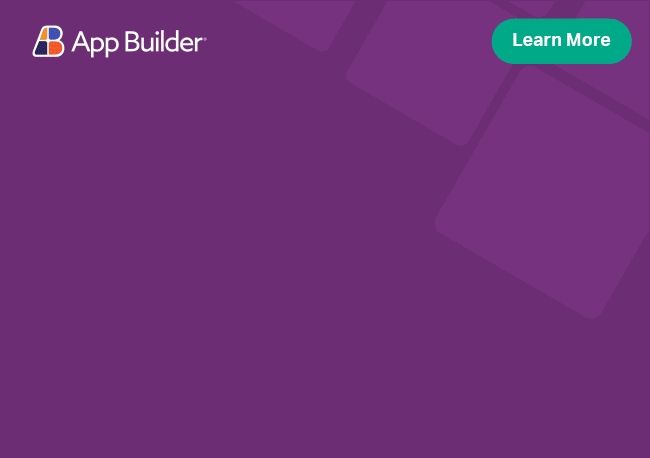App Builder - Change Log
Latest update was made on 27th of March, 2025. LEARN MORE in the AppBuilder blog
End of March 2025 Release (Preview Environment)
Features
- Conversational AI Experience for app creation.
- Added Initial Advanced Filtering support to all Grids.
- New Query Variable type - A specialized variable that interacts with data sources, dynamically filtering large datasets through API requests with server-side filtering for optimal performance.
- Added Query Builder component to the component toolbox.
- Reorder Actions – Customize the execution order of actions triggered by component interactions.
Maintenance updates
- Forms Reset capabilities in generated applications.
- Disabled Summaries Support for Blazor, React and Web Components.
March 2025 Release
Features
- Added Remote Paging support to allow apps to request paged data from API.
- Multiple-actions Support - a single interaction (e.g., click, row selection) can now trigger multiple actions, enabling more complex workflows.
- Grid Summaries toggle – Added a property to enable/disable summaries per column.
- Added Carousel component to the component toolbox.
January 2025 Release
Features
- Introduced Indigo UI Kit for Figma, seamlessly integrating with App Builder to visually design and generate code for Angular, React, Blazor, and Web Components.
- Added Automatic value binding for Grid Column edit templates.
December 2024 Release
Features
- Added Hierarchical Grid to the component toolbox.
- GitHub Pages deployment for hosting static sites directly from a repository.
Maintenance updates
- Angular apps are generated using Ignite UI for Angular
19.0.0. - React apps are generated using Ignite UI for React
18.7.4. - Web Component apps are generated using Ignite UI for Web Components
5.1.2. - Blazor apps are generated using Ignite UI for Blazor
24.2.6. - Bug fixes
November 2024 Release
Features
- Form builder - Build forms from scratch or automatically by dropping a REST data endpoint.
- New default data source based on Northwind Rest API.
- New US Presidential Election sample app.
Improvements
- Improved UX for resolving theme and component sizes.
September 2024 Release
Features
- Guided approach to globally fix incompatible bindings when relevant data source changes are detected
- Configure remote paging on the Grid component to fetch data from the server in chunks.
- CSS Grid Layout re-parenting support. Create layouts using CSS Grid with template rows and columns along with CSS Flexbox.
Maintenance updates
- Angular apps are generated using Ignite UI for Angular
18.1.0. - React apps are generated using Ignite UI for React
18.6.1. - Web Component apps are generated using Ignite UI for Web Components
4.11.1. - Blazor apps are generated using Ignite UI for Blazor
23.2.257. - Bug fixes
August 2024 Release
Features
- App Builder AI-driven image and data source generation.
- Added CSS Grid Layout support.
- Set global Application size and component based size.
- Automatic background refresh of data sources upon updating your Rest API.
Improvements
- New data provider support - PostgreSQL (SDK and On-prem).
- New drill-down picker for collections of data sources.
- Exposed UI for Download/upload application template.
June 2024 Release
Features
- Design and generate your apps for React.
- Allow first-time visitors to use App Builder in Guest-access mode. Visitors can save their progress at any time by signing in with an account.
Improvements
- Added two-way data binding support to Select, Text-area and Radio-group components.
- Get notified of updates to Datasources that your app depends on, and view the changes.
Maintenance updates
- Angular apps are generated using Ignite UI for Angular
17.2.0. - React apps are generated using Ignite UI for React
18.6.1. - Web Component apps are generated using Ignite UI for Web Components
4.9.0. - Blazor apps are generated using Ignite UI for Blazor
23.2.204. - Bug fixes
May 2024 Release
Features
- Update existing Datasource to use the latest OpenAPI schema, and show differences if present.
- Set up Data-action(s) to create, update and delete rows in Tree-grid component.
- Update a variable based on row selection event in Tree-grid component.
Improvements
- Added two-way data binding support to Input, Checkbox, Switch, Date Picker, Calendar, Rating, and Slider components.
- Added Tree component properties for single node expansion and toggle on item click.
- Added Search-style option for Input component
- Angular apps are generated using Ignite UI for Angular
17.2.0. - Web Component apps are generated using Ignite UI for Web Components
4.9.0. - Blazor apps are generated using Ignite UI for Blazor
23.2.204. - Bug fixes
February 2024 Release
Features
- App Navigation with Route Parameters
- Added Dependent variables support
- Added Static value input capabilities for "set variable" action through editors (based on variable type)
Improvements
- Angular apps are generated using Ignite UI for Angular
17.0.x. - Bug fixes
December 2023 Release
Features
- Manage all variables defined in your app from a single location.
- Added Financial Chart to the component toolbox.
- Added Value Change interaction event for Date Picker component.
Improvements
- Angular apps are generated using Ignite UI for Angular
16.1.11. - Added an option to select all endpoints when configuring an OpenAPI-based datasource.
- Bug fixes
October 2023 Release
Features
- Create and edit variables to pass data between components (local vars) or views (global vars).
- Initialize value of array/object variable from an API request.
- Update target variable's value using "Set Variable" action, when defining a user interaction (event).
- Use "Selection changed" or "on Click" events to update variables.
- Bind component properties to variable's value or nested data-fields for object type variables.
- Bind component data to API endpoints with URL params (path and query params).
Improvements
- Bug fixes and general improvements.
August 2023 Release
Features
- Added Combo Single Selection feature.
- Added support for Material Extended Icons.
- New Stepper navigation actions.
- New Indigo.Design UI Kit version 1.3 for both Fluent and Material.
Improvements
- Angular apps are generated using Ignite UI for Angular
16.0.15(Changelog). - Bug fixes and general improvements.
June 2023 Release
Features
- Added Grid Column Templating - Header, Cell display and Cell editing
- UI for browsing and navigation through schema entities in OpenAPI definition
- Toolbox components linked to relevant help documentation
Improvements
- Angular apps are generated using Ignite UI for Angular
16.0.0(Changelog) - Travel App: improvements for the background positioning of images
- Bug fixes and general improvements.
May 2023 Release
Features
- Added Stepper and Reveal Dashboard to the component toolbox.
- Switch between licensed vs. unlicensed packages when generating apps.
Improvements
- Improved layout heuristics to create CSS Flexbox layouts from Figma designs that use Auto-layout.
- Updated Figma Material UI Kit to v1.3.
- Updated Figma plugin to create apps using theme palette and Dark theme.
- Automatically extract SVG and PNG as image assets when creating apps from Figma design files.
- Unified dropdown in App menu to download design system resources and to join our Discord channel.
- Updated sample apps - Travel app, Team Collaboration, Ecommerce Auto Shop and HR Portal.
- Bug fixes and general improvements.
April 2023 Release
Improvements
- New code generation for Combo, Select and Dialog components (Blazor)
- New toggle for unlicensed code export
- Sample application updates - Team Collaboration, Ecommerce Auto Shop
- Focus on bug fixing and general improvements
March 2023 Release
Features
- New sample application - Health Vault
Improvements
- Figma import story enhancements
- Figma Material UI Kit 1.2
- Figma Plugin upgrade
- Focus on bug fixing and general improvements
- Design System Model upgrade
February 2023 Release
Features
- Configure REST API methods POST/PUT/DELETE when creating a datasource based on OpenAPI definition.
- New Data-action for creating, updating, and deleting records in Grid component.
- Use Hierarchical type data in Tree-Grid and Tree component.
- Added support for nested data-binding when repeating components based on hierarchical data.
- Group and aggregate data in Category chart when repeated labels are present.
- Added two new sample apps - Learning portal and Inventory management.
Improvements
- Added Align-self property to override V.align and H.align defined on parent layout (CSS Flex-box).
- Added Border-radius property to set Rounding for Row/Column/Absolute layout components
- Show App name as page title in the browser
- Select all data-fields when adding a new data collection
- Added option to maximize the Create new application dialog
- Bug fixes and general improvements
December 2022 Release
Features
- Added Pivot Grid component to the component toolbox.
- Added Hierarchical data support for Tree Grid component.
- Added Combo component code generation for Web Components.
- Released Indigo.Design UI kit for Figma.
- Released Figma plugin to create an app from designs.
- Added new sample app - Movie Premieres.
Improvements
- Added an option to Remember authorization details when connecting to REST API endpoints.
- Bug fixes and performance improvements.
November 2022 Release
Features
- Generate app and components as a Web Components project
- Share a public link to preview your app
- Added Rating to the component toolbox (Angular and Web Components)
Improvements
- Added new features for Grid component (Blazor)
- Added TreeGrid component for Blazor and Web Components code generation
- Angular apps are generated using Ignite UI for Angular
~14.1.1(Changelog) - Bug fixes
October 2022 Release
Features
- Added Tree-Grid and Accordion to the component toolbox
- Define columns collection for Grid component, and re-arrange columns
- Added new sample app - HR Dashboard
Improvements
- Added support for reference objects when using OpenAPI definition
- Added support for Safari browser
- Generate app with licensed packages if you own a subscription (more)
- Angular apps are generated using Ignite UI for Angular
~14.1.0(Changelog)
August 2022 Release
Features
- Added Tree component to the component toolbox, for Blazor and Angular.
- Generate your app for both Blazor WebAssembly and Server
Improvements
- Added support for
grid-gapin row and column layout (Flexbox) - Added filtering for endpoints when configuring OpenAPI datasource
- Generate Expansion panel as a Blazor component.
- UI Kits support dedicated content area inside Tab Layout
- Bug fixes and performance improvements
July 2022 Release
Improvements
- Angular apps are generated using Ignite UI for Angular
~14.0.0 - Added support for selecting any Google font when defining app theme
- General improvements to Angular and Blazor code generation
June 2022 Release
Features
- Added Category Chart to the component toolbox
- Added Pie Chart to the component toolbox
- GitHub Integration: Publish updates without rolling back user changes
- Allow data requests from local network sources
May 2022 Release
Features
- Create designs in Sketch with four new UI kit(s) matching Material, Fluent, Bootstrap and Indigo theme.
- Dark theme support for Blazor
Improvements
- Generate code for Blazor apps:
- Added support for more components - DropDown, Chip, Slider, Snackbar
- Updated code generation for Navigation drawer, Navigation bar, and Card
- Generate click interactions that use open/close or show/hide actions
- Support for repeating components based on bound data (collection).
- Improved parsing for colors when importing apps from Sketch
- Improvement for both Angular and Blazor - Code output now contain less properties with default values
- Updated "Task Management" sample app with new visual styles.
- You can set appearance properties for Navigation bar
- Download App builder desktop app from main App-Menu
MAINTENANCE UPDATES & BUG FIXES
- Renamed Indigo.Design UI kit
- Auto-fill baseUrl when configuring endpoints (OpenAPI)
April 2022 Release
Features
- Copy application to a different workspace, and include all linked resources (theme, image assets and data)
- Select new app templates when creating a new app
- Select preset layouts when creating a new view in your app
Improvements
- Related to Swagger UI and bug fixes
MAINTENANCE UPDATES & BUG FIXES
Including, but not limited to:
- Hide Swagger table context menu
- Add progress indicator for done button when adding URL
- Fix missing
requestInfoon DS table - Hide dropdown when there isn't baseUrl to show
- Add authorization methods required functionality
- Swagger empty file proper handling
- Prevent using empty json
- Improve performance when too many endpoints
- Select data dialog is listing the data sources instead of fields
March 2022 Release
Features
- OpenAPI (Swagger) Support as part of our data-binding RestAPI story.
- On-Premises Version of App Builder that you can install on your own server and behind your own server firewall. This instance is runnable on any infrastructure and accessible only by internal personnel
Improvements
- Set image round radius using px, % or rems
- Persist zoom level of the design surface when switching between views or preview
- Improvements when generating Blazor apps
- Added support for custom themes (color palette and typography)
- Apply global font and color/background from the app's theme
- Allow custom headers when adding REST API URL source
- Improved code generation for Date Picker, Grid (columns), List and Nav-Drawer items
- Added support for nested arrays in objects as data source
MAINTENANCE UPDATES & BUG FIXES
Including, but not limited to:
- Fix the error that is thrown on "Get Assets For Sketch"
- Select component popup is cut at the top in preview mode
- On app duplication the custom viewport is lost
- Breadcrumb in data panel doesn't match the latest visual enhancements
- Icons overflow input when set fluent theme and rounding
- Detaching a tab when dragging breaks the app
- Button ir resized after editing its text
- Outline sections don't collapse when component is de-selected on canvas
- ComboBox Items are affected by preview and there's no clear button
- Select is shown in the "pick component" list when adding open/close action
- Checkbox and Switch generate label position even if set to none
- Setting dark fluent theme with roundness 1 ends up light
- Grid: Cell editing doesn't work in preview mode
- Sign out from Sketch plugin is not actually signing out
- The disabled state of buttons in the App bar doesn't work
- Assets with % or # in the name don't show in generated application
- Improve handling of Data Sources with non-ASCII Unicode names in Angular's service methods and Blazor view model
- Curly braces are not escaped in the generated text content - Angular specific
- Ensure app root container stretches to full height - Blazor specific
- Multiple iterators bound the same data should no longer create multiple data properties in the same view - Blazor specific
January 2022 Release
IMPROVEMENTS
- Sketch UI Kit Improved Theming Support - The light/dark mode toggle that changes the surface color now affects how gray colors are set up - as a derivative of black or white.
- UI Kits Version Check updates - Now matching
<major>.<minor>for consistency between parser dll and symbol.<patch>will be ignored and wont throw an error if the symbol version is higher than the parser version (#13942)
MAINTENANCE UPDATES & BUG FIXES
Including, but not limited to:
- Workspace title not updated
- Create new workspace cancel shows invalid state
- About dialog/Header/Account dialog improvements
- Add template for data source search empty state
- Move "View All" workspaces link out of the scrollable area
- Consider a property as bound when type is Bound and data field is set(#14296)
- Avoid data section for components with IsOverlay = true (#14305)
- Fix custom list item content #14322
- Notify visuals updates to update bounds and overlays (#14306)
- Hide parent adorner while moving or resizing (#1388)
- Limit zoom in/out actions (#14268)
- Refresh main menu on new apps notified by realtime sync (#14295)
- To work with the new way color variations are described in case a layer has fills, instead of setting style, the opacity modifies the color alpha to achieve the same color shade (#14552)
- Parsing deeply nested groups and backgrounds throws an error (#13954)
- People app parsing fix (#13905)
- Dialog window navigation did not work (GitHub issue)
December 2021 Release
Features
- Design and generate your app for Blazor (beta)
- Install App Builder as a desktop app on Windows, macOS, and Linux
- Added Indigo.Design UI kit for Adobe XD
- Create an app from designs using our new Adobe XD plugin
Improvements
- Updated the App Builder menu to manage your apps and group workspaces
- Added support for Nested collection inside a response object
- Added Export to Excel feature to Data-Grid component
- Added automatic compression when uploading large images as assets
- Sketch Plugin Updates, improved theming and "Create new app from Sketch" story
October 2021 Release
Features
- Upload your images to Assets library and share it across all apps in the same Workspace
- Download uploaded images used in the app when you publish or download app source code
- Create app directly from Sketch plugin
Improvements
- Include REST endpoint URL in the generated app instead of hard-coded JSON data
- Extract images available in your Sketch file and add it to Workspace assets library
- Added context menu for Document outline elements
- Show outermost container (View) as the root-level element in the Document outline
- Added tooltip explanations for Image fit and Layout position options
MAINTENANCE UPDATES & BUG FIXES
- General bug fixes and maintenance updates
September 2021 Release
Features
- Added more features to the Grid component part of the toolbox.
- 10+ new features including Sorting, Filtering, Cell/Row editing, Paging, Selection, GroupBy and more.
- Added Snackbar to the component toolbox.
- Onboarding experience improvements:
- Quick tips - The quick-tips feature aims to gradually educate users about the concepts and accelerators available. The quick-tips are triggered when the user completes a certain action in the App Builder, like resize a component or add a new child view.
- The sample apps show new visual thumbs with descriptions.
- GitHub Actions Integration - GitHub Publish now adds a workflow doing a clean install of node dependencies, cache/restore them, build the source code and run tests across different versions of node.
Improvements
- Reduced loading time on app download an Publish to GitHub
- "Generate app" button is now "Publish to GitHub".
- "Create new app" Dialog is now with two sizes. One for larger displays, and one for smaller displays. New section to get assets for Sketch or XD.
- All sample apps are with updated meaningful thumbnails representing actual screenshots and with a brief text description of the app upon hover.
- Improved loading of theming when uploading .sketch file for app generation.
- Adobe XD files support (will be available when the Adobe XD Plugin is ready).
MAINTENANCE UPDATES & BUG FIXES
- Improved load times for apps and general performance tweaks when using the app builder.
- General bug fixes.
- Fixed errors with data repeated elements.
- Data source list population fix for bindable elements.
July 12, 2021 Release
Features
- GitHub Integration: Publish your generated app to a GitHub repository instead of downloading as a ZIP
- Added “SLIDER” to the component toolbox
- Added “BANNER” to the component toolbox
- Added two new sample apps as reference in “Create new app” dialog
- Added Korean language translation
Improvements
- When previewing an app, switch between "master" and "child views" using a dropdown in the toolbar
- Ability to reorder components in the document outline or design surface using drag & drop
- Ability to reorder “master” and “child views” in the views tab of the toolbox using drag & drop
- Updated “Radio” component to “Radio-group”
- Updated “Tab Layout” to allow custom content inside “Tab header”
- Improved icons for "align-content" dropdown when wrapping is enabled in Flex layouts
- Apps are generated using Ignite UI Angular v12.0.1 instead of v11.1.15
Maintenance updates & bug fixes
- Improved load times and performance tweaks when using the App Builder UI
- General bug fixes
Official Release
General
- Cloud integration and team collaboration - accessing the App Builder can be done through the App tab in Indigo.Design cloud, where users will find their active application projects. From there, users are enabled to start a new app or to preview, rename, archive or duplicate an existing one
- Using a Sketch file as a starting point for a new application in the App Builder - now, users are enabled to start a new application from an existing Sketch file by uploading it in the App Builder.
UI components
- Dialog
- Combo
- Tabs layout
- Expansion panel
- Date time editor (as an input type)
- Button group
- Text area
- Hyperlink
Interactions
- Open/Close - "Open/Close" interaction enables users create interactions using overlay components, such as a dialog component.
- Show/Hide - "Show/Hide" is an interaction that can be applied to a component to show and hide another component visibility in the same view.
Using Data in the App Builder
- Data sources - enables users to upload their own JSON file or provide a Rest API URL with the data source. The added data source can be used also in the repeaters to connect components to actual data source fields.
Code Generation
- General improvements and bug fixes
Public Release
General
- Option to set min and max width and height for layouts
- More components and layouts size units - the newly added units are auto min, auto max, px, rem, vh, vw, %.
- New layout position options - the newly added positioning options are relative, absolute, fixed, sticky and overflow, which can be applied to components and layouts.
- Quick add shortcut for components through Ctrl/Cmd + E
- Error handling service improvements
- Quick app preview on various devices - when previewing an app project, users can quickly preview it on various viewports through the device icons in the top bar.
- Appearance and border options for components
- Initial concurrency version is implemented
- Sample apps library extended - the components in this release were used to enrich the existing sample apps.
UI components
- Dropdown
- Select
- Chip
- Navigation drawer
- Navigation bar
Using Data in the App Builder
- Repeaters feature - enables users to connect a component to a data source field.
- Binding to a mock data - enables users to try the data binding and repeaters with data features using a mockup Northwind data.
Code Generation
- General improvements and bug fixes
Private Release
General
- Interactive flows - the interactive flows feature has been extended with master and child views routing.
- Preset layouts - 4 predefined layouts for quick start of a new design have been added.
- Library of sample apps - 3 predefined sample apps have been added which users can use as a starting point to speed up the design process or quickly learn how Ignite UI App Builder works
- General improvements and bug fixes
- Visual improvements and user experience enhancement
Themeing Service
- Theme presets - 6 predefined themes have been added for dark and light versions of Material, Bootstrap and Fluent.
- Adding new custom themes feature - users are enabled to create custom themes aligned with the brand assets and design system of their company.
UI components
- Absolute Layout
- Row Layout
- Column Layout
- Card
- Views Container
- Avatar
- Calendar
- Icon
- Image
- Text
- Title
- Button
- Checkbox
- Date picker
- Floating Action Button
- Icon Button
- Input Group
- Radio
- Switch
- Grid
- Badge
Code Generation
- General improvements and bug fixes
Additional Resources
View page on
 GitHub
GitHub