Plataforma de generación de código WYSIWYG
Creado por desarrolladores, para desarrolladores, App Builder permite a los equipos crear aplicaciones de alto rendimiento con facilidad mediante una interfaz WYSIWYG de arrastrar y soltar. A continuación, genere código limpio y con píxeles perfectos para Angular, React, Web Components y Blazor.
Pruebe App Builder Solicita una demoCómo funciona App Builder
Automatiza las partes tediosas y lentas del desarrollo front-end para que los desarrolladores puedan centrarse en una personalización más profunda y tareas complejas.
Diseños de inicio, plantillas e integración de Figma
Inicie el desarrollo de su aplicación eligiendo entre nuestras plantillas de aplicaciones diseñadas profesionalmente y diseños preestablecidos para crear una aplicación totalmente personalizable rápidamente. O importa tus diseños de Figma y transfórmalos instantáneamente en aplicaciones web receptivas en cuestión de minutos.
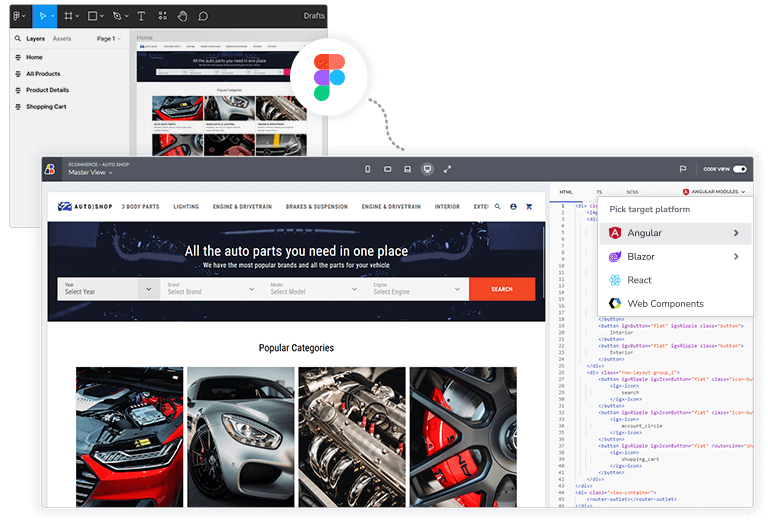
WYSIWYG, editor de interfaz de usuario de arrastrar y soltar
Nuestra interfaz de editor de aplicaciones visuales WYSIWYG viene con una caja de herramientas de 65+ de los controles de mayor rendimiento del mundo. Incluyendo múltiples opciones de diseño, enlace de datos, enrutamiento y navegación, temas y marca, y más, puede crear aplicaciones en una fracción del tiempo en comparación con los métodos de desarrollo tradicionales.
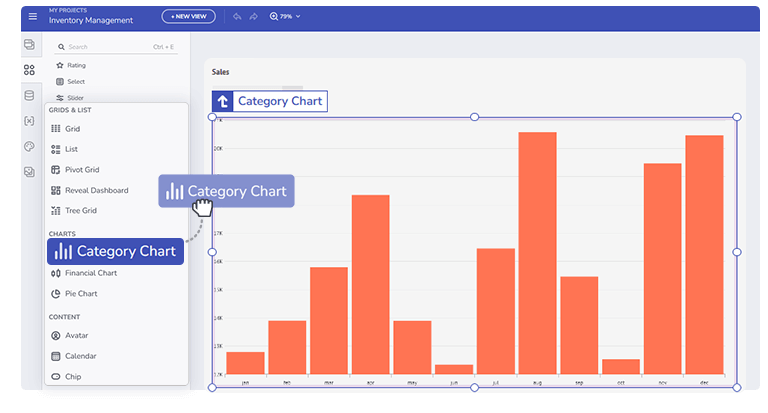
Salida de código perfecta, limpia y utilizable
Cualquier cosa que diseñe o cree con nuestro editor visual de aplicaciones se puede generar en código listo para producción en marcos web populares Angular, React, Web Components y Blazor. Usted es el propietario del código fuente que produce, lo que garantiza el mantenimiento y la independencia a largo plazo. Tu aplicación es realmente tuya para que la poseas, la amplíes y la evoluciones.
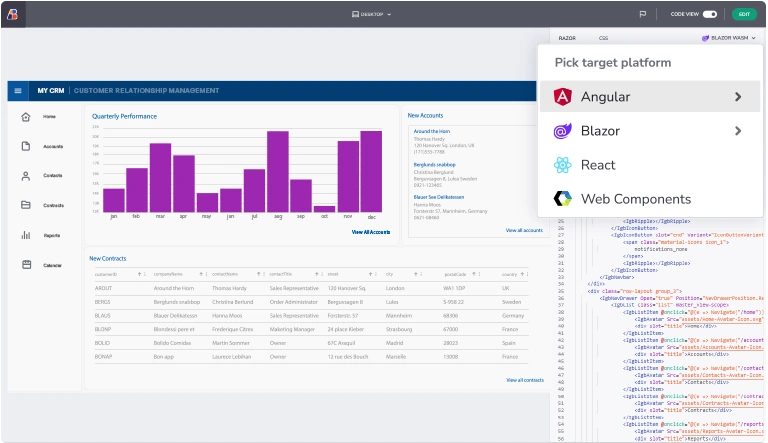
Vista previa instantánea en tiempo real
Obtenga una vista previa y vea el código fuente de su aplicación en tiempo real mientras la compila. A continuación, cuando esté listo, genere rápida y fácilmente código listo para producción y cárguelo en un repositorio de GitHub, ejecútelo en Visual Studio Code o en su IDE favorito. Sienta las interacciones, vea cómo se ve y experimente su aplicación como lo harán sus clientes, al instante.
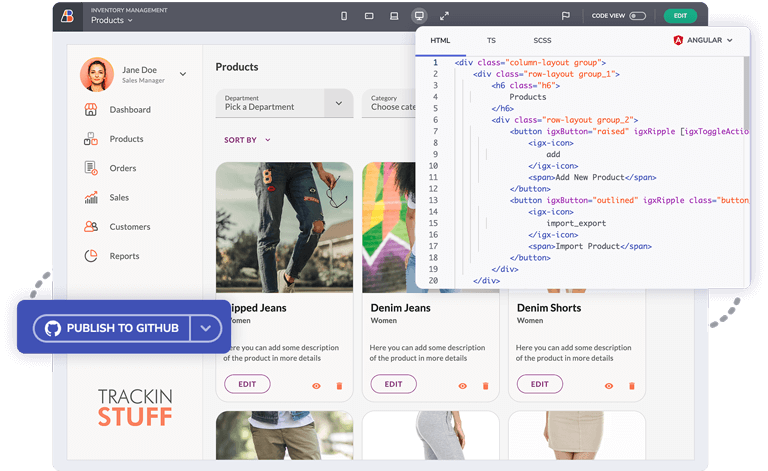
Invertir en low-code se convierte en un multiplicador de fuerza, ofrece más valor a los clientes, aumenta la satisfacción del cliente y genera más ingresos.
Cree aplicaciones preparadas para el futuro
Obtenga más información sobre App Builder local e integrado
¿Necesita una solución local?
Todas las excelentes características y funcionalidades de nuestro App Builder se presentan en una versión local para implementar en su red local, detrás de sus firewalls, para las organizaciones más preocupadas por la seguridad.
Contacto VentasAmpliación de la integración integrada
Incorpora servicios, API e incluso módulos de fuentes externas. Todo ello eliminando al mismo tiempo la necesidad de codificación manual propensa a errores.
Contacto Ventas
